In the earlier post the site to create the prov was myprov.co.cc but since they have now moved to xmlprov.com things are much different now. You need to register and create an account before you can generate prov files for your phone.
To get started, go to www.xmlprov.com. Register and log in to create a new prov file. The processes are quite easy.
From the available options, select Access Point Creator and you will be taken to the page where you enter the your access point details.
Enter the desired information and click on generate. You can now download as a .prov file or a zipped file
The next thing to do is to send it to your Nokia phone via bluetooth. If your PC does not have bluetooth transfer the .prov file to a phone that can accept it (without installing it) and still send it as a prov file to your Java Nokia Phone. A non-Nokia phone or Symbian Nokia phone should be able to do this.
Subscribe via RSS or Subscribe by Email.
Like TechBase on Facebook
Subscribe via RSS or Subscribe by Email.
Like TechBase on Facebook


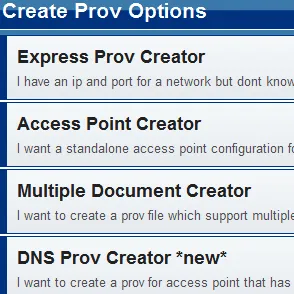
0 comments:
Post a Comment
Post your comment or feedback