Sometimes due to errors on your computer hard drive, some files or folders might refuse to be deleted no matter what technique you try to use in deleting them. Sometimes I had to download file deleting softwares but they could not solve the problem.
Unlocker is a utility program for bypassing restrictions on files in Windows. For one reason or the other, Windows just decides to make some files "un-deletable"
The software is a very easy to use one. It integrates with explorer so you only need to right click on the stubborn file or folder and click on Unlocker as shown below.
To delete any software or folder:
Right-click on any file or file that is not deleting and select unlock from the explorer option menu then you can choose delete file from the displayed options.
Subscribe via RSS or Subscribe by Email.
Like TechBase on Facebook

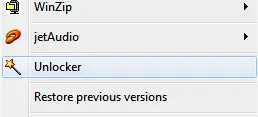

0 comments:
Post a Comment
Post your comment or feedback